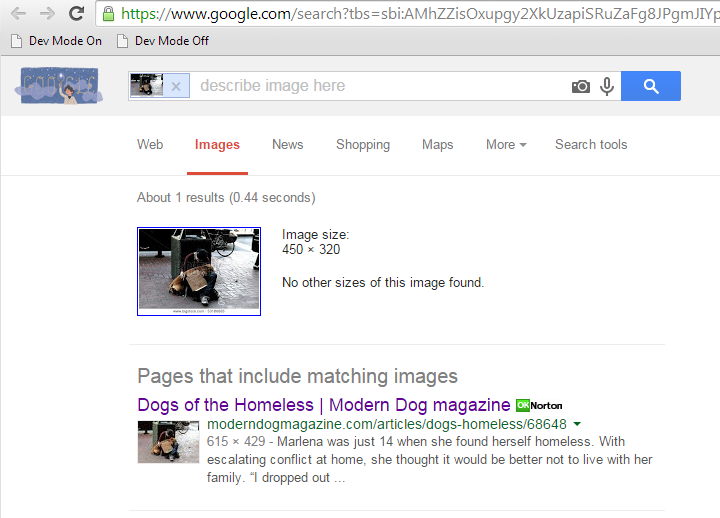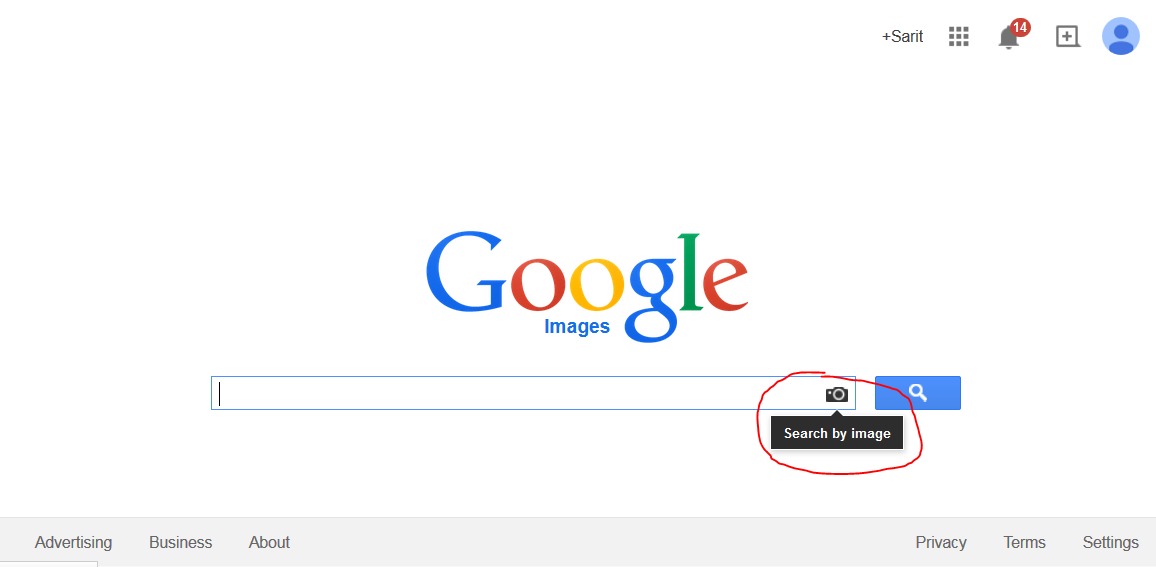I don't do much stock photography anymore, but when I did, I always found it helpful to understand how my sold images were being used so that I could create more images to fit that niche. Unfortunately, the stock photo agencies don't provide any feedback regarding who or how your images are being used. Luckily Google has come to the rescue with a feature many aren't that familiar with: Image Search. If you use Chrome as your web browser, things couldn't be any easier as I'll show you.
Using Chrome:
1) Let's try and see where my most recently sold image is being used.
2) Navigate to your stock photo site and find the image you want to search with.
3) Right-click on the image you want to search for and select Search Google for this image
4) Then a new tab will be created with your search results:
5) Looks like an online dog magazine is using my photo. Let's see inside:
Searching Without Chrome:
1) Navigate to your image at the stock agency as before.
2) This time right click on the image and select "Copy Link Location" or "Copy Link" or a similar option (depending on your browser).
3) Open a new tab on your browser and goto images.google.com
4) Click on the camera icon in the search field to open up the search by image dialog
5) Right click in the Paste Image URL input field and select Paste (or use Ctrl-v for you techies).
6) Click Search by image and you should be rewarded with the same search results you see in the chrome section.
Thursday, December 11, 2014
Tuesday, December 09, 2014
Camera Flash Tutorial (Part 3: Key Lighting)
For part 2 go here: http://saritsblog.blogspot.com/2014/12/camera-flash-tutorial-part-2-theory.html
In our last tutorial, we talked about moving your flash away from the camera, but we never talked about exactly where to put it. Knowing where to put and point your lights is where your technique and creativity takes shape.
More Terminology
When it comes to lighting, it helps to know about 3 basic types of light and what effect they provide in the scene:
Now that we understand the different types of light we can use in our scene, its time to formulate a lighting strategy that you can apply to any scene.
Here's my strategy:
In our last tutorial, we talked about moving your flash away from the camera, but we never talked about exactly where to put it. Knowing where to put and point your lights is where your technique and creativity takes shape.
More Terminology
When it comes to lighting, it helps to know about 3 basic types of light and what effect they provide in the scene:
- Key Light - These are the main lights used to "produce" the shadows. If we remember from the previous tutorial, we need to make sure the key light points in a direction that is different from the direction our camera is pointing at.
- Fill Light - Since the key light's goal is to define the shadows, sometimes those shadows become too dark to make a properly exposed photo. The goal of the fill light is to bring just enough light to the dark areas to show what's in shadow without blowing away the shadow itself.
- Rim/Hair/Kicker Light - Sometimes the background of the scene blends into the subject you are focusing on. Think of a black haired singer on stage in front of a black curtain. It would be hard for viewers to tell where his/her hair ended and where the curtain begins. The rim light's goal is to define the edges between the subject and the background. In the case of hair, this can be done with the light behind and above the subject point down onto the head.
Types of Key Lighting
- Regular or just Key Lighting - Just use light your subject to get the right exposure. Most of the time you will be doing this. Typically, a light coming 45 degrees from the left or right is a good starting point. The more perpendicular this light is to the camera the longer the shadows will be which creates a more striking and dramatic the look. The closer to the camera the more even lighting will be. This is often best for beauty shots where you want the skin to look more smooth and even.
- Low Key Lighting - "Low" in this case simply means dim. This provides a very dramatic look. The key to taking this photo is to use enough light to properly expose a portion of the subject and design the lighting so that it falls off rapidly everywhere else. As you can see in the photo to the right, the girls face is well exposed but the light quickly diminishes over the rest of her body.
- High Key Lighting - Here we increase the light or exposure until things seem overexposed. This creates a more light ethereal feel. Shadows are

High Key Lighting - Photo by https://www.flickr.com/photos/ribenawrath/
https://creativecommons.org/licenses/by-sa/2.0/
 |
| Low Key Lighting - Photo by Bonita Suraputra https://creativecommons.org/licenses/by/2.0/ |
Fill Light
Often times after key lighting, the shadows end up being too dark so we need to use some fill lighting to lighten them up. Remember how using on camera flash eliminates shadows? This is the perfect time to use your on-camera flash to lighten shadows. By adjusting the Flash Exposure Compensation (FEC) you can dial-in exactly how much you want the shadows lightened. This is particularly useful in direct sunlight photos as you can see below. Because the girl is being backlit by the sun, her face would have been completely dark just like the shadows you see on the stairs. The fill flash is just powerful enough to show the details while letting the sun do most of the work.
 |
| Fill flash used to brighten the face. Notice how dark the shadows are on the stairs. |
You can even use the sun as both the key and fill lights by using a reflector as show below.
 |
| Using a reflector to provide fill light - Photo by Peter McConnochie https://creativecommons.org/licenses/by/2.0/ |
Rim/Hair Light
Lastly, separating the subject from the background is easily accomplished by placing the light directly behind and/or directly to the side perpendicular to the direction the camera is shooting depending on the effect desired. This type of lighting creates a great effect on anything with hair like this teddy bear for instance.
 |
| Rim light separates bear from background - Photo by Nomadic Lass https://creativecommons.org/licenses/by-sa/2.0/ |
Kicker
Kickers are technically different from rim lights but their use and effect are close enough that I've grouped them together. The goal here isn't to create a silhouette, but to give some highlights or a "kick" on the side of the subject. Using kickers can be tricky and usually requires an artificial light to get the right placement and control to produce pleasing results so I recommend holding off on using them until you've mastered the other lights.
Kickers are technically different from rim lights but their use and effect are close enough that I've grouped them together. The goal here isn't to create a silhouette, but to give some highlights or a "kick" on the side of the subject. Using kickers can be tricky and usually requires an artificial light to get the right placement and control to produce pleasing results so I recommend holding off on using them until you've mastered the other lights.
Putting it all together
Now that we understand the different types of light we can use in our scene, its time to formulate a lighting strategy that you can apply to any scene.
Here's my strategy:
- Identify all the sources of light - This can be sunlight, reflectors, flash, candlelight, street lamps, neon signs, etc. See what kinds of light you can and cannot change. Sometimes using the light that's already there can be much easier than trying to illuminate everything yourself. It also tends to look more natural if you can use existing lighting instead of trying to overpower it with your flashes.
- Compose your scene - Pick your subject/foreground/background and pay attention to how the light is reacting. Try to expose your scene for the elements that you cannot control, like a sunlit building in the background. You can then adjust the light output of the things you can control to get the correct exposure for everything else.
- Decide if you need fill lighting - If one side is in shadow, see if moving around causes other lights to form rim/hair lights. Rim lighting can sometimes take the place of fill lighting if the outline provides the necessary visual interest. If you need to add fill light, see what you can use, be it flash, reflector, or someone with a flashlight.
- Decide if you have enough key lighting - If the subject lacks definition or appears flat, try adding some sort of key light or try increasing whats there by adding a flash firing in the same direction. Since you use key lighting to produce shadows, you can increase the effect of key lighting by reducing fill lighting to some extent. Try covering up or blocking lights that are throwing too much fill light into your scene.
- Decide if you need rim/hair lights - If you still have some available light sources to do rim lighting and its not too inconvenient , I say give it a shot, always. Sometimes you won't want it for dark, moody pictures but for the most part it generally looks good on everything else.
- Take your photo - Hopefully, after going through these steps and examining your photo, you'll instinctively know what tweaks need to be made to get exactly what you want in your shot.
Wait there's more...
For completeness sake there are also background lights which you can guess are there to illuminate the background. You typically won't use these unless you have a background small enough or enough lights to adequately illuminate it. If you set your exposure for the background first, you can usually avoid them.
Monday, December 08, 2014
Camera Flash Tutorial (Part 2: Theory)
For part 1 go here: http://saritsblog.blogspot.com/2014/11/camera-flash-tutorial-part-1-terminology.html
Light Direction Matters
What's the difference between a mug shot and a flattering portrait?... Shadows!
How do you control shadows?... Light Direction!
Natural light doesn't stream directly from your eyes, bounce off the subject and get reflected back into your eyes. If it did, I'd get them checked, but also everything in the world would look flat and shadow-less to you. The fact that light usually illuminates a scene at a different angle from the direction you are looking at is what allows you to see shadows (which is what most people are accustom to seeing, aka "natural"). So what happens when you put the major light source (ie flash) right on top of your camera and use it to illuminate the scene?... You guessed it.. No shadows!
Making Shadows
To create shadows we have to make sure the direction of the light is different from the direction of the camera.
There are a 2 ways to do this:
Bounce flash, although free (if you have a flash that can articulate) has a couple problems. First, there's not always a nice big wall or ceiling to bounce the flash off of. Second, whatever you use to bounce from better be neutral in color, otherwise your subject will look pretty funny. Third, since you can't really change the angle and distance of the wall/ceiling you have little control over exactly which part of the scene gets light. Its usually all or nothing. Finally, bouncing is a fairly inefficient use of your battery operated flash's power. Your flash is gonna have to use more power for each shot which translates into longer recycle times and fewer total number of pops.
Off Camera Flash
Off camera flash, however solves pretty much all the issues plagued by bounce flash. The only downside is you need more equipment. The simplest and cheapest approach, is to use a flash cord like this one:
 Vello TTL-Off-Camera Flash Cord for Canon EOS - 3' (1 m)
Vello TTL-Off-Camera Flash Cord for Canon EOS - 3' (1 m)
I recommend that the cord you get support TTL which I will discuss later. This limits your flash to being within the distance of the flash cord. You can buy fairly long cords, but you will have to make sure the cord does not appear in the shot nor cause a tripping hazard. This makes long cords impractical for anything but studio type shots. A better approach is to use wireless flash.
Old Wireless Flash Technology
Until recently, the only type of wireless flash was one that utilized a coded sequence of flashes to communicate with and trigger remote flashes from a master flash unit. You will often hear terms like "optical master" or "optical slave" and that just means whether the flash can use these flashes to trigger other flashes (optical master) or if it can be triggered by an optical master (optical slave). However this optical technology has always been hit or miss. First-off, you need at least 2 flashes for this to work and the master flash has to be able to flash light on all the slave units optical sensors for this to work (i.e. direct line of sight). This severely constrains where and how you can place your flashes. Additionally, these optical sensors can be overwhelmed by direct sunlight preventing them from firing. All-in-all, the pain and price is probably more than many will bear.
RF Flash to the Rescue
Radio Frequency (RF) wireless flash is a whole new ballgame. Finally, you could put your flashes pretty much anywhere and the RF signal could penetrate or bounce around and reach the flash. You also didn't need a second flash, just to trigger the first one. A much cheaper RF flash controller mounted to your camera serves as the master trigger. RF triggers are much more reliable and completely immune to sunlight. RF systems are just so much better, there's really no reason to go back to optical. Even your old optical systems can be upgraded to RF which I'll describe later. Its also important to know that there are two types of RF systems: 1) RF Triggers and 2) RF Controllers w/ or w/o TTL. Triggers only do one thing, fire the flash. So you'll have to manually go over to the flash if you want to change something. Controllers allow you to change many if not all the flash settings remotely. The best controllers will allow TTL just like that flash cord I mentioned earlier.
Light Direction Matters
What's the difference between a mug shot and a flattering portrait?... Shadows!
How do you control shadows?... Light Direction!
Natural light doesn't stream directly from your eyes, bounce off the subject and get reflected back into your eyes. If it did, I'd get them checked, but also everything in the world would look flat and shadow-less to you. The fact that light usually illuminates a scene at a different angle from the direction you are looking at is what allows you to see shadows (which is what most people are accustom to seeing, aka "natural"). So what happens when you put the major light source (ie flash) right on top of your camera and use it to illuminate the scene?... You guessed it.. No shadows!
Making Shadows
To create shadows we have to make sure the direction of the light is different from the direction of the camera.
There are a 2 ways to do this:
- Reflect the flash off something else and back onto the scene (aka "bounce flash")
- Physically move the flash off and away from the camera (aka "off camera flash")
Bounce flash, although free (if you have a flash that can articulate) has a couple problems. First, there's not always a nice big wall or ceiling to bounce the flash off of. Second, whatever you use to bounce from better be neutral in color, otherwise your subject will look pretty funny. Third, since you can't really change the angle and distance of the wall/ceiling you have little control over exactly which part of the scene gets light. Its usually all or nothing. Finally, bouncing is a fairly inefficient use of your battery operated flash's power. Your flash is gonna have to use more power for each shot which translates into longer recycle times and fewer total number of pops.
Off Camera Flash
Off camera flash, however solves pretty much all the issues plagued by bounce flash. The only downside is you need more equipment. The simplest and cheapest approach, is to use a flash cord like this one:
I recommend that the cord you get support TTL which I will discuss later. This limits your flash to being within the distance of the flash cord. You can buy fairly long cords, but you will have to make sure the cord does not appear in the shot nor cause a tripping hazard. This makes long cords impractical for anything but studio type shots. A better approach is to use wireless flash.
Old Wireless Flash Technology
Until recently, the only type of wireless flash was one that utilized a coded sequence of flashes to communicate with and trigger remote flashes from a master flash unit. You will often hear terms like "optical master" or "optical slave" and that just means whether the flash can use these flashes to trigger other flashes (optical master) or if it can be triggered by an optical master (optical slave). However this optical technology has always been hit or miss. First-off, you need at least 2 flashes for this to work and the master flash has to be able to flash light on all the slave units optical sensors for this to work (i.e. direct line of sight). This severely constrains where and how you can place your flashes. Additionally, these optical sensors can be overwhelmed by direct sunlight preventing them from firing. All-in-all, the pain and price is probably more than many will bear.
RF Flash to the Rescue
Radio Frequency (RF) wireless flash is a whole new ballgame. Finally, you could put your flashes pretty much anywhere and the RF signal could penetrate or bounce around and reach the flash. You also didn't need a second flash, just to trigger the first one. A much cheaper RF flash controller mounted to your camera serves as the master trigger. RF triggers are much more reliable and completely immune to sunlight. RF systems are just so much better, there's really no reason to go back to optical. Even your old optical systems can be upgraded to RF which I'll describe later. Its also important to know that there are two types of RF systems: 1) RF Triggers and 2) RF Controllers w/ or w/o TTL. Triggers only do one thing, fire the flash. So you'll have to manually go over to the flash if you want to change something. Controllers allow you to change many if not all the flash settings remotely. The best controllers will allow TTL just like that flash cord I mentioned earlier.
Thursday, November 27, 2014
Camera Flash Tutorial (Part 1: Terminology)
 |
| Photo by Arkadiusz Sikorski https://creativecommons.org/licenses/by-nd/2.0/ |
I wanted to help beginner photographers with getting into flash photography. There's actually a lot of technical and artistic components to using flash successfully so I wanted to share what I've learned to hopefully make their experiences better.
What is Flash Photography?
Flash (aka strobist) photography is all about using artificial light to supplement or even replace the existing lighting. The problem is that when most people use flash, their images look flat, washed out, or like a police mug shot. The result that we want, is for images to look like they are naturally lit, even though there might not be enough light in the right spot to take the photo. Knowing and controlling where we need to add light is ultimately what we're shooting for.
Flash Features
It can be hard to get started without knowing a couple of terms and what they mean. I'll start off with some of the most common terms you are likely to hear.
Flash Power
Flash Power is usually expressed as a fraction of its full power like 1/1, 1/2, ... 1/128. How much exactly is 1/2 then? It doesn't really matter because even when using flash manually, you take a test shot and dial it up or down depending on what you need.
My Flash can Zoom?
Yes, I recommend you only buy ones that can zoom, because zoom provides many benefits. First, its much more efficient if you can direct all its power on just the area you want. Second, a long zoom can help constrain the flash light to a localized area and out of the areas you don't want it.
What is TTL?
TTL stands for Through The Lens and it basically means that the flash power will be measured (aka "metered") through the lens and into the camera to determine the correct flash power to use to correctly expose the image. It works by firing a small flash and letting the camera meter the exposure with and without the flash right before the picture is taken. The camera then adjusts the flash power to correct the exposure and fires the flash again (this time at the right power level) to take the picture.
If your camera or the flash didn't support TTL, then you would have to manually adjust the flash power to get the desired exposure, which might mean taking a few test shots until you can dial it in.
Manual or TTL?
This question gets debated sometimes, but suffice to say, I recommend that you get TTL since you will always have to option to fallback to manual if you need to. Manual adjustment doesn't work so well if you're running around getting impromptu shots from different locations. In studio or product photography, TTL can sometimes change the exposure can even though the lighting parameters have stayed the same and in those cases you may want to switch to manual. However, I would personally start with TTL even in those cases and simply switch to manual if and only if there was a continuous problem.
High Speed Sync (HSS)?
Flash duration is actually really small, like 1/10,000 sec so you would think that you should be able to set your camera to a shutter speed like 1/500 and still use flash, but unfortunately, its not that simple. The problem lies in how the camera shutter works. There are actually two "curtains" in a camera that make up the shutter. One curtain drops down to allow light in, while a second one starts dropping a few moments later to stop the light. The delay between when the first and second curtain drops is your shutter speed. It would be quite an engineering challenge if these curtains had to completely open and close within the maximum shutter speed (up to 1/4000 sec) and be able to do so repeated tens of thousands of times. So instead, in high speed shots, the curtains move at a much slower speed and the second curtain is allowed to start dropping before the first curtain has fully dropped. What this does is allow only portions of the frame to be exposed at a time, yet each portion still only gets exposed for the high speed shutter time. This also means that there is no point at which the entire frame is exposed to light. So if a flash were to fire, only the portion of the frame that was exposed by the curtains at that moment would be exposed. High Speed Sync solves this by simulating a long pulse of light for the entire duration that parts of the frame are exposed. Because this requires more power, the maximum flash output is reduced in HSS mode. HSS is most useful when you want to use a large aperture to get a shallow depth of field and you have a lot of ambient light but still want to use flash. You can use neutral density filters to slow down the shutter speed in cases where you don't have HSS. If the price difference is minimal I would get it for the convenience, but it's not necessary.
Rear Curtain Sync
 |
| Rear Curtain Sync - Photo by https://www.flickr.com/photos/theilr/ https://creativecommons.org/licenses/by-sa/2.0/ |
Wednesday, November 26, 2014
Straightening my roof
A guy came by to give a solar estimate and noticed that my roof was sagging just a little. You can just barely tell in the photo. Anyhow I wanted to fix it now since I'm planning to add solar panels here and I wanted to fix any structural problems before I added them.
The Problem
Turns out my roof is built with 2x6 rafters 2 ft on center. If you lookup the structural engineering span table for roofs with this type of construction, it will say that the maximum span between supported sections is a little less than 12 feet. Unfortunately this section of the house has a slight bump out which causes the span to exceed the span limit whereas the rest of the house doesn't.
Purlins
This section of my roof is actually over 24 ft long. To allow such a long span, with these rafters, the builder supported the roof with a 2x6 placed perpendicularly to the rafters (still horizontal). This is known as a purlin or underpurlin. Of course a purlin hanging from the rafters would do no good, so the purlin needs to be supported. By code, (California at least) a 2x6 purlin needs to be supported every 6 feet. This can be done with a vertical piece of wood under the purlin which would be called a "strut". The bottom of this strut also needs to be supported by something like a post or an interior wall (which turns it into a load bearing wall). It wouldn't be a good idea to use your ceiling joists unless you want a big dip in your ceiling. In cases, where the interior walls are not perfectly under the purlin, code allows you to angle the struts up to 45 degrees from vertical.
Compounding the Problem
It just so happens, that the purlin for this section is directly over a 14 foot wide room. To support the purlin every 6' over this room, the builder added angled struts from the purlin to the outside walls of this room. Unfortunately, there was not enough height in the attic for these angled struts to maintain a 45 deg angle. Inevitably, you could see that the purlin was bending due to the insufficient support. So when you combine the bending purlin and the overspanned rafters there's no wonder that a slight dip would form.
The Fix
The easiest solution I came up with, was to install a second purlin further down the rafters so that there would only be an 11' span. This meant, that I would have even less vertical room for struts than the first purlin did. There would be no way for me to use angled struts to the room's outer walls. I had to instead, install a 14' beam from wall to wall directly under the purlin. This type of beam is called a "strutting beam". The strutting beam would allow me to add vertical struts where ever needed. It would also provide a good place for me to place jacks to jack the roof into a flat plane.
The Strutting Beam
I used an online calculator to size the beam according to my roof span, room span, the number of point loads bearing down on the beam, and the required design specs required in my area (20 psf live load, 10 psf dead load, L/180 deflection). I then upsized the beam to the next lightest beam with a 4x dimension (3.5" wide) so I would have a nice platform for the 2x4 struts. This turned out to be a 14' long 4x6.
Installing the Beam
Getting anything 14' long into an enclosed attic is a feat by itself not to mention that its also close to 90lbs. Luckily, my garage loft provide the perfect access to maneuver the beam and the purlin in without cutting any new holes. Before getting the beam up there though, I did manage to install some solid blocking between the outside wall studs to attach a 4x6 hanger to and a 2x4 spacer that would elevate the beam by 1.5" from the ceiling. The spacing is provided so the beam can bend under the weight of the roof. If you put the strutting beam right against the ceiling drywall, you may find several ceiling drywall panels pushed into the room below. I also had to notch what seemed to be an unnecessary hanging beam for the ceiling so that the strutting beam could go under it. I then nailed down the beam into the hanger and installed blocking at the other end to keep the beam from rotating under load.
Installing the Purlin
The purlin is probably trickier to install than the strutting beam. This is because the roof already has a dip and I'm trying to attach a straight 2x6 to rafters that are not in line with each other. Also when you try to mate a square edged purlin to angled rafters, the bearing point between the two won't be flat. In most construction books, they recommend that you cut a birds-mouth (ie a little stair step) into the rafter. I didn't think cutting into an overloaded rafter was such a good idea, especially since I would be under it. Instead, I cut wedges that matched the roof slope and glued and screwed them in place. Then to attach the purlin to the rafters, I used hurricane ties wrapped around the wedges. I recommend using a plumb vertical laser to align all the hurricane straps when installing them.
You can see all this in the photo below. I started attaching the purlin in the middle at the lowest part of the dip and worked my way towards either side. For each rafter, I was able to bend the purlin with a bottle jack until it was flush with the wedge and then nailed it together.
Jacking the Roof
The Problem
Turns out my roof is built with 2x6 rafters 2 ft on center. If you lookup the structural engineering span table for roofs with this type of construction, it will say that the maximum span between supported sections is a little less than 12 feet. Unfortunately this section of the house has a slight bump out which causes the span to exceed the span limit whereas the rest of the house doesn't.
Purlins
This section of my roof is actually over 24 ft long. To allow such a long span, with these rafters, the builder supported the roof with a 2x6 placed perpendicularly to the rafters (still horizontal). This is known as a purlin or underpurlin. Of course a purlin hanging from the rafters would do no good, so the purlin needs to be supported. By code, (California at least) a 2x6 purlin needs to be supported every 6 feet. This can be done with a vertical piece of wood under the purlin which would be called a "strut". The bottom of this strut also needs to be supported by something like a post or an interior wall (which turns it into a load bearing wall). It wouldn't be a good idea to use your ceiling joists unless you want a big dip in your ceiling. In cases, where the interior walls are not perfectly under the purlin, code allows you to angle the struts up to 45 degrees from vertical.
Compounding the Problem
It just so happens, that the purlin for this section is directly over a 14 foot wide room. To support the purlin every 6' over this room, the builder added angled struts from the purlin to the outside walls of this room. Unfortunately, there was not enough height in the attic for these angled struts to maintain a 45 deg angle. Inevitably, you could see that the purlin was bending due to the insufficient support. So when you combine the bending purlin and the overspanned rafters there's no wonder that a slight dip would form.
 |
| The rafter had dipped 1.5". The bottom of the wedge should be flush with the laser. |
The easiest solution I came up with, was to install a second purlin further down the rafters so that there would only be an 11' span. This meant, that I would have even less vertical room for struts than the first purlin did. There would be no way for me to use angled struts to the room's outer walls. I had to instead, install a 14' beam from wall to wall directly under the purlin. This type of beam is called a "strutting beam". The strutting beam would allow me to add vertical struts where ever needed. It would also provide a good place for me to place jacks to jack the roof into a flat plane.
The Strutting Beam
I used an online calculator to size the beam according to my roof span, room span, the number of point loads bearing down on the beam, and the required design specs required in my area (20 psf live load, 10 psf dead load, L/180 deflection). I then upsized the beam to the next lightest beam with a 4x dimension (3.5" wide) so I would have a nice platform for the 2x4 struts. This turned out to be a 14' long 4x6.
Installing the Beam
Getting anything 14' long into an enclosed attic is a feat by itself not to mention that its also close to 90lbs. Luckily, my garage loft provide the perfect access to maneuver the beam and the purlin in without cutting any new holes. Before getting the beam up there though, I did manage to install some solid blocking between the outside wall studs to attach a 4x6 hanger to and a 2x4 spacer that would elevate the beam by 1.5" from the ceiling. The spacing is provided so the beam can bend under the weight of the roof. If you put the strutting beam right against the ceiling drywall, you may find several ceiling drywall panels pushed into the room below. I also had to notch what seemed to be an unnecessary hanging beam for the ceiling so that the strutting beam could go under it. I then nailed down the beam into the hanger and installed blocking at the other end to keep the beam from rotating under load.
Installing the Purlin
The purlin is probably trickier to install than the strutting beam. This is because the roof already has a dip and I'm trying to attach a straight 2x6 to rafters that are not in line with each other. Also when you try to mate a square edged purlin to angled rafters, the bearing point between the two won't be flat. In most construction books, they recommend that you cut a birds-mouth (ie a little stair step) into the rafter. I didn't think cutting into an overloaded rafter was such a good idea, especially since I would be under it. Instead, I cut wedges that matched the roof slope and glued and screwed them in place. Then to attach the purlin to the rafters, I used hurricane ties wrapped around the wedges. I recommend using a plumb vertical laser to align all the hurricane straps when installing them.
You can see all this in the photo below. I started attaching the purlin in the middle at the lowest part of the dip and worked my way towards either side. For each rafter, I was able to bend the purlin with a bottle jack until it was flush with the wedge and then nailed it together.
Jacking the Roof
Now came the fun yet nerve racking part. I used a level laser line to establish how far I wanted the purlin to be raised. I then proceeded to carefully jack up the roof next to each strut location. I could see the strutting beam bending as well as the roof straightening out. Luckily, I got to the laser line just as the beam bottomed out at the ceiling. In hindsight I probably would have added a half inch more space, but that would have meant that I needed to make my notch in that hanging beam even bigger.
Tricks of the Trade
If you decide to do this by yourself, there are lots of little things I did to make things easier.
Finally Done
Here you can see my finished work and how the purlin matches the laser now. I think the total cost of materials was less than $100 even if you had to buy the items I already had. I splurged on a new Makita cordless jigsaw which made the notch cutting in the attic much easier.
Tricks of the Trade
If you decide to do this by yourself, there are lots of little things I did to make things easier.
- To lift and hold the purlin in place by yourself so you can attach it to the rafters, use some hanging wire and some screws attached to the rafters to support both ends. The wire should go from the screw, under the purlin, and back to the screw like a loop. When you're at one end, lift the purlin as high as you can, then twist the wire together under the purlin to remove all the slack and keep the purlin lifted. Repeat on each end until you get the purlin close enough for you to hold it in position with your hands.
- To position the beam under that notched hanging beam, I used 2 strands of hanging wire twisted together with a piece of metal conduit sleeved over it. I then attached the wire between the ceiling joists so that the strutting beam could rest on the conduit/wire without pressing on the ceiling drywall. This gave me a place to rest the strutting beam while I threaded it through the ceiling joist bay and the hanging beam. Be sure to remove this conduit/wire from under the beam before you put any load on the beam or else you'll flex the ceiling joists they are attached to.
- Cut and notch your struts on the ground not in the attic. Just leave them extra long to account for the strutting beam flexing too. You then only need to trim them to length in the cramped attic space.
- Use a power nailer. I had a pneumatic palm nailer which works, but if you can spring for those hanger nailers that let you precisely place the nail tip, that would be ideal.
- Self-leveling lasers are awesome, but trying to line up a laser beam with a pencil mark 14' away in a dark attic cramped attic is nearly impossible. I stood up my speed square (looks like a triangle) on the mark and that gives me a nice large plumb target to aim for.
Finally Done
Here you can see my finished work and how the purlin matches the laser now. I think the total cost of materials was less than $100 even if you had to buy the items I already had. I splurged on a new Makita cordless jigsaw which made the notch cutting in the attic much easier.
Bill of Materials
- 4x6x16' #2 Doug Fir - $36
- 2x6x16' #2 Doug Fir - $12
- Box of 1.5" 8d Common Nails - $5
- 7 Hurricane Rafter ties - $6
- 4x6 Hanger - $2
- 2x4x8' #2 Doug Fir - Already had
- 16d 3.5"Common Nails - Already had
- 10d 3" Common Nails - Already had
- (Optional) Scrap hanging wire, conduit - Already had
Total - $61
Tools used
- Ridgid Pneumatic Palm Nailer
- DEWALT D55146 4-1/2-Gallon 200-PSI Hand Carry Compressor
- Amflo 577-50A Green 300 PSI Rubber/PVC Air Hose 3/8" x 50'
- Milwaukee 6955-20 12-Inch Sliding Dual Bevel Miter Saw
- Speed Square
- Makita BSS610Z 18-Volt LXT Lithium-Ion Cordless 6-1/2-Inch Circular Saw
- Makita XVJ03Z 18-Volt LXT Lithium-Ion Jig Saw
- Makita LXDT04Z 18-Volt LXT Lithium-Ion Cordless Impact Driver
- Husky 6-Ton Bottle Jack
- DEWALT DW087K Horizontal and Vertical Self-Leveling Line Laser
- Hammer
Thursday, October 09, 2014
Can we have free will and an omniscient God?
This is a fascinating and long debated idea. Except for a very few people on this planet, I think the concept of why there is a problem with these two ideas co-existing sits a bit over the heads of most people. I hope I can make the ideas a little easier to understand and share my own views about it.
So what is free will?
I'd like to use the concept of divine free will which means that somehow God gave man the ability to make choices outside of pure cause and effect relationships. For example, if I punch you, you don't automatically punch me back. You in-fact choose whether you want to punch me back or not and do so accordingly. However, as we learn more about our biology we can start to trace the cause effect relationships in much finer details and sometimes what appears to be free will may actually be a cause and effect relationship in the biology of our brains. That is to say, that if we knew our brains were in a particular state and we also know everything about how the brain works then one could determine what choice that brain will make with absolute certainty. If this is true, then we don't have divine free will, we are just slaves to our biology. People call this biological predeterminism.
On the other hand, if you knew everything about a brain and still the choice that that brain makes is still uncertain, then I consider that free will. Despite the biological or chemical state of mind, the choices made are independent of them. They don't have to be 100% independent (if you take happy drugs, then you tend to make happy choices) but so long as its not 100% influenced by it then you don't have biological predeterminism. This biological predeterminism creates the illusion of free will not actual free will.
Divine free will, then should be the absence of all predeterminism in the choices you make. Nothing that happens before your choice should have complete control over what choice is made.
Omniscience?
Omniscience is knowing everything, but most importantly (for our discussion) it is having perfect knowledge of the future. It's not enough to know what "might" happen. One must know what "will" happen with absolute certainty. To know the future with certainty, one must know the outcomes of all free-will choices from all points in time prior to that future. Otherwise, the future would not play out as foreseen (and thus there would not be perfect knowledge of the future).
So what's the problem?
Let's go back to our biological predeterminism example. If you recall, if we knew everything about our brains and can determine with with 100% success what choice will be made, then we don't have free will. If only person A can predict the brain of person B with 100% accuracy, then person B has no free will. He will always be a slave to biological predeterminism. Person A can be anybody as long as its somebody with the power to do the prediction. Additionally, Person A need not use knowledge of the brain to make the prediction. Any knowledge, that guarantees a prediction proves that some form of predeterminism is taking place, thus it is not free will. So to complete the picture, suppose God is person A and he uses his perfect knowledge of the future to predict what person B will choose, then person B has no free will. And if person B is every person, then we can conclude that no person has free will.
False Objections
The seemingly logical conclusions that I'm providing have been challenged by a couple ill-fated attempts. In the end I'll present my most compelling reason why these 2 concepts can logically co-exist. However it's good to also debunk many of these weak arguments otherwise they will just get repeated here. (See wikipedia link: Argument from free will)
So what is free will?
I'd like to use the concept of divine free will which means that somehow God gave man the ability to make choices outside of pure cause and effect relationships. For example, if I punch you, you don't automatically punch me back. You in-fact choose whether you want to punch me back or not and do so accordingly. However, as we learn more about our biology we can start to trace the cause effect relationships in much finer details and sometimes what appears to be free will may actually be a cause and effect relationship in the biology of our brains. That is to say, that if we knew our brains were in a particular state and we also know everything about how the brain works then one could determine what choice that brain will make with absolute certainty. If this is true, then we don't have divine free will, we are just slaves to our biology. People call this biological predeterminism.
On the other hand, if you knew everything about a brain and still the choice that that brain makes is still uncertain, then I consider that free will. Despite the biological or chemical state of mind, the choices made are independent of them. They don't have to be 100% independent (if you take happy drugs, then you tend to make happy choices) but so long as its not 100% influenced by it then you don't have biological predeterminism. This biological predeterminism creates the illusion of free will not actual free will.
Divine free will, then should be the absence of all predeterminism in the choices you make. Nothing that happens before your choice should have complete control over what choice is made.
Omniscience?
Omniscience is knowing everything, but most importantly (for our discussion) it is having perfect knowledge of the future. It's not enough to know what "might" happen. One must know what "will" happen with absolute certainty. To know the future with certainty, one must know the outcomes of all free-will choices from all points in time prior to that future. Otherwise, the future would not play out as foreseen (and thus there would not be perfect knowledge of the future).
So what's the problem?
Let's go back to our biological predeterminism example. If you recall, if we knew everything about our brains and can determine with with 100% success what choice will be made, then we don't have free will. If only person A can predict the brain of person B with 100% accuracy, then person B has no free will. He will always be a slave to biological predeterminism. Person A can be anybody as long as its somebody with the power to do the prediction. Additionally, Person A need not use knowledge of the brain to make the prediction. Any knowledge, that guarantees a prediction proves that some form of predeterminism is taking place, thus it is not free will. So to complete the picture, suppose God is person A and he uses his perfect knowledge of the future to predict what person B will choose, then person B has no free will. And if person B is every person, then we can conclude that no person has free will.
False Objections
The seemingly logical conclusions that I'm providing have been challenged by a couple ill-fated attempts. In the end I'll present my most compelling reason why these 2 concepts can logically co-exist. However it's good to also debunk many of these weak arguments otherwise they will just get repeated here. (See wikipedia link: Argument from free will)
- Redefining "Free will" - The argument is that free will is only the freedom from coercion. In a sense, it is the idea that God will get out of the way of man's attempt to make choices. So long as God does not interfere in the process then man has free will. I think this redefinition only serves to undermine the real essence of what divine free will is. This definition is so loose that practically everything has free will: humans, animals, computers, programs, rocks, and dirt all would have free will. This provides no real satisfaction for those who want to believe that free will is any sort of divine gift to mankind. Additionally, this redefinition does nothing to negate predeterminism from the human free will. It's perfectly okay for humans to be slaves to their biological processes, and the conditions that lead up to that biological state. This poses a critical problem for a God that is both omniscient and that created the universe. This is because at the point of creation, human choice will be governed by the initial state of the universe, which if designed by God would mean that it was God's choice, not man's. To make this easier to understand, imagine if the universe was a table full of dominoes standing on their edges. To start time in this universe God simply knocks over the first domino and initiates the chain reaction. If you could see this table, you could probably guess what the pattern would look like after all the dominoes have fallen. An omniscient god however, would know for certain how and when each domino would fall. Similarly, God could rearrange the dominoes in any pattern and still he would know exactly how that would affect the outcome of each and every domino. Now let's look at a single domino, one near the end of the chain reaction. Even though God doesn't directly cause it to fall over one way or another (no coercion), it still can't help but to fall based on the physical laws that govern it. In this case do consider the domino to have free will? More importantly, who's will do we see the domino taking? I would say that the domino fall is chosen by the person who placed the domino and the dominoes preceding it. Now suppose we replace the dominoes with people and things and the physical laws with all the laws that govern the universe. The people and thing's choices would still be governed by the laws of the universe and hence their choices are ultimately decided by the God that provided the initial state of the universe. Note: I know it seems like a big leap to compare humans to dominoes, but this is essentially what predeterminism is. If I can tell by what state your brain is at this moment (lets call now T0) what choice you will make in the next second (lets call that T+1), then I need only recreate your brain and the universe in that same exact state to "make" you choose the same choice. Now lets say that I also know that if your brain was in a particular state one second before "now" (T-1) then it would naturally change state to match what it is now (T0). So this means I can also recreate your brain and the rest of the universe at the state of T-1 and still get you to pick the same choice at T+1. Now imagine that I simply repeated this process, I could recreate the state at T-2 and still you'd make the same choice at T+1. Do this again for T-3 and so on. I could actually keep repeating this until the beginning of time and no matter what, you will always make the same choice at T+1. So if God creates everything at the beginning of time knowing that you have no choice but to make the same decision at T+1, are you expressing free will or God's will? This is why if we allow predeterminism, then people become dominoes.
- Redefining "Omniscience" - There seems to be two prevailing arguments that attempt to redefine "Omniscience". One is that God only knows all that is possible for God to know. I find this a bit weak. This equates to defining omniscience as "that which God knows" (hopefully you see the problem with that logic). The other argument is that God knows all the possible outcomes of as a result of all our future free will choices, but does not know which choice we will make. Unfortunately, allowing omniscience to include not knowing something is contradictory.
- "God is outside of time" - The claim is that my logic relies on time and God exists outside of our construct of time and is able to perceive all moments of time simultaneously. This argument is flawed because, regardless of how God perceives time he still perceives all of it, and all of it perfectly. Still no person can choose to do anything different from what God perceives they will do. Lets revisit our table lined with dominos metaphor. God could start our time by knocking over the first domino, starting a chain reaction. He knows even before starting the chain reaction (start of our time) what is going to happen. Every domino will fall a particular way known to him. Also imagine that God could even fast forward or rewind back time so he could see any point in time of this tabletop domino universe. No matter how many times he rewinds and plays back in our time, the same results happen. Thus we have still have no real choice, despite God being clearly outside "our time".
Wait there is a way!
So far, I have shown that omniscience and free will cannot coexist especially if our choices are the result of predeterminism. However today as a result of quantum physics, we know that the universe is not a completely predeterministic system. That is to say that at some level I can recreate the state of something and at a future date, no matter what instruments or knowledge that I have right now, I will never have the ability to predict its future with absolute certainty (See double-slit experiment). The very act of knowing enough to predict changes the outcome so as to prevent the initial prediction from occuring. This is very important to understand. The laws of the universe are literally preventing us least from complete physical predeterminism. So let's suppose that there's something in our brains that functions like quantum particles and its this non-deterministic system that is the root of our free will. We could then conclude that we are not subject to biological predetermination. However this doesn't quite let us off the hook just yet. We haven't eliminated all forms of predetermination. An omniscient God would still know how the quantum elements of our brains would behave and thus we would still make the same choices accordingly.What we need is a way for us to not be forced into a particular choice, yet allow God to still know what one choice we will make. How can we accommodate these two seemingly incompatible ideas?
Many Worlds
Coincidentally, quantum physics has another solution to this problem. All this time we have been assuming that there is only one universe and only one timeline of events that will unfold. This may seem the case in our point of view, but we must remember that God could easily exist in a completely different point of view, just like our table of dominoes. The dominoes only experience what has happened to them in the past. They would be oblivious to any other arrangement of dominos, however God would be fully aware of all other arrangements that he had made. So to bridge our logical dilemma, what if God could be omniscient of 2 universes: one where you made choice #1 and another where you made choice #2? In a sense, you have simultaneous chosen both options even if those options are mutually exclusive in a single universe (throw a punch/don't throw a punch). In quantum physics, there is a theory, known as the Many Worlds Interpretation, which states that when you reach a point where a quantum choice is made, the universe splits into however many possible choices where each universe is the result of one of those choices. This fits perfectly with what we want. Instead of God having omniscience of a definitive single universe and timeline, he has omniscience of every universe and every timeline. Our assumption that our future has a single timeline is what makes free will and omniscience seem incompatible. Is this really free will or just the illusion of one? I would have to say yes this is real free will, in that the only prediction that is made is that you will make all choices and you were never constrained to make only one of them.
What does this all mean? Is there a god or not?
From a philosophical standpoint, I hope this gets you to think about things you haven't thought about before. Is Many Worlds the solution that God uses to solve this dilemma? Who knows? It would be a pretty elegant one if it was. Does God exist? I don't know either and I don't think this essay shows one way or another. I'm only exposing a possibility which is logically compatible with what we know today.
Wednesday, April 02, 2014
My photos are on FineArtAmerica.com
I decided to put some of my best photos on FineArtAmerica.com (FAA). They are a print on demand (POD) service that allow customers to choose one of my photos and do a custom print/frame/mat of it, and then send me a cut for my artwork. They also offer other materials like canvas, metal, and acrylic printing. I choose what markup I want, and they take care of the fulfilling the order.
View my profile page at FAA here: http://fineartamerica.com/profiles/sarit-sotangkur.html
Other art you may be interested in can be seen here: golden gate bridge art golden gate bridge prints golden gate bridge canvas prints golden gate bridge framed prints golden gate bridge acrylic prints golden gate bridge metal prints golden gate bridge greeting cards golden gate bridge posters golden gate bridge iphone cases golden gate bridge galaxy s4 cases golden gate bridge photos golden gate bridge photo prints golden gate bridge photo canvas prints golden gate bridge photo framed prints golden gate bridge photo acrylic prints golden gate bridge photo metal prints golden gate bridge photo posters golden gate bridge photo greeting cards golden gate bridge photo iphone cases golden gate bridge photo galaxy s4 cases golden gate art san francisco art san francisco photos san francisco prints beach art beach photos beach prints landmark art landmark photos landmark prints
View my profile page at FAA here: http://fineartamerica.com/profiles/sarit-sotangkur.html
Other art you may be interested in can be seen here: golden gate bridge art golden gate bridge prints golden gate bridge canvas prints golden gate bridge framed prints golden gate bridge acrylic prints golden gate bridge metal prints golden gate bridge greeting cards golden gate bridge posters golden gate bridge iphone cases golden gate bridge galaxy s4 cases golden gate bridge photos golden gate bridge photo prints golden gate bridge photo canvas prints golden gate bridge photo framed prints golden gate bridge photo acrylic prints golden gate bridge photo metal prints golden gate bridge photo posters golden gate bridge photo greeting cards golden gate bridge photo iphone cases golden gate bridge photo galaxy s4 cases golden gate art san francisco art san francisco photos san francisco prints beach art beach photos beach prints landmark art landmark photos landmark prints
Subscribe to:
Posts (Atom)