I don't do much stock photography anymore, but when I did, I always found it helpful to understand how my sold images were being used so that I could create more images to fit that niche. Unfortunately, the stock photo agencies don't provide any feedback regarding who or how your images are being used. Luckily Google has come to the rescue with a feature many aren't that familiar with: Image Search. If you use Chrome as your web browser, things couldn't be any easier as I'll show you.
Using Chrome:
1) Let's try and see where my most recently sold image is being used.
2) Navigate to your stock photo site and find the image you want to search with.
3) Right-click on the image you want to search for and select Search Google for this image
4) Then a new tab will be created with your search results:
5) Looks like an online dog magazine is using my photo. Let's see inside:
Searching Without Chrome:
1) Navigate to your image at the stock agency as before.
2) This time right click on the image and select "Copy Link Location" or "Copy Link" or a similar option (depending on your browser).
3) Open a new tab on your browser and goto images.google.com
4) Click on the camera icon in the search field to open up the search by image dialog
5) Right click in the Paste Image URL input field and select Paste (or use Ctrl-v for you techies).
6) Click Search by image and you should be rewarded with the same search results you see in the chrome section.

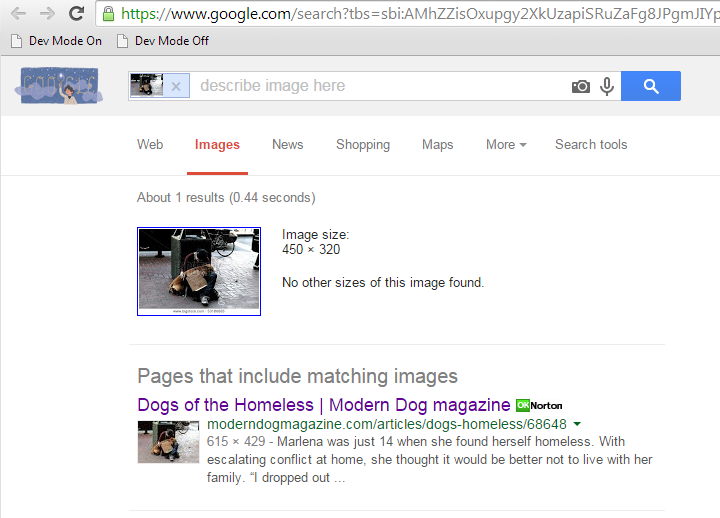

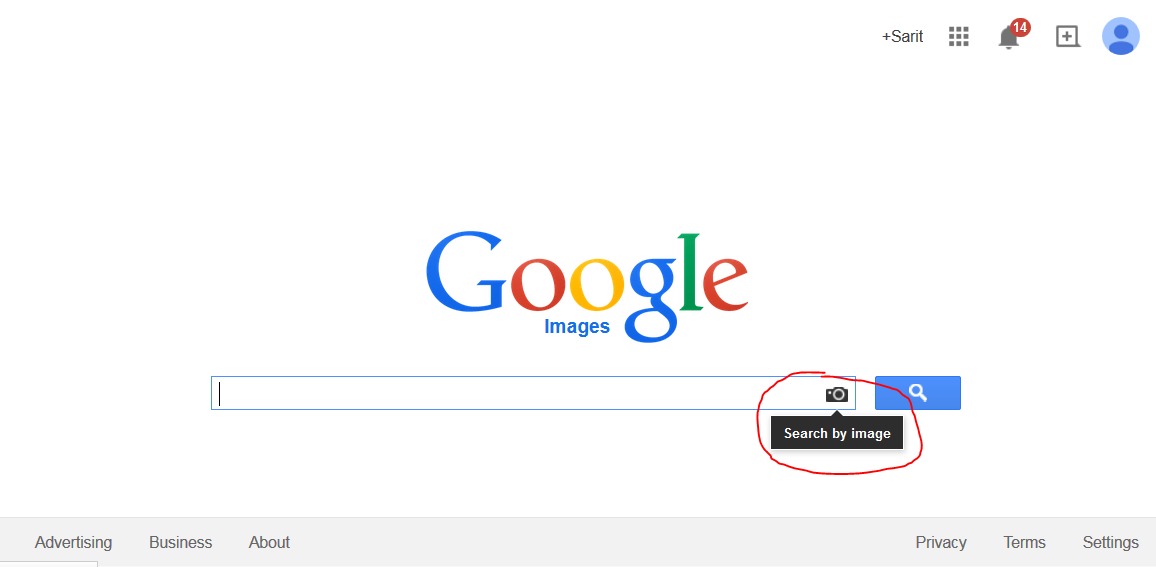

No comments:
Post a Comment