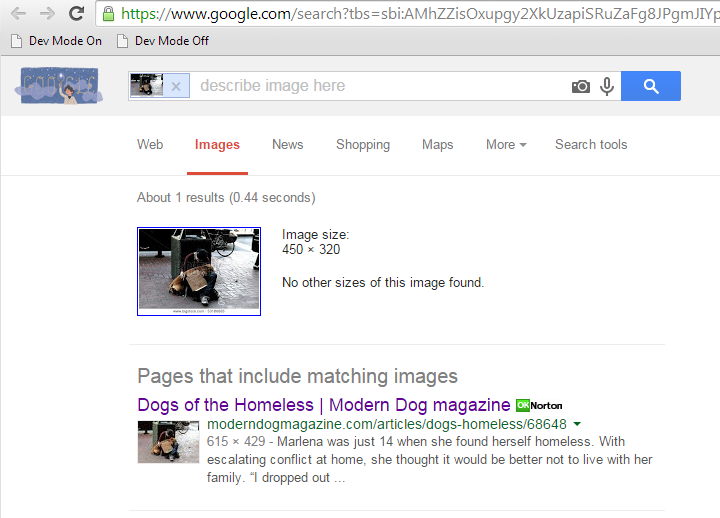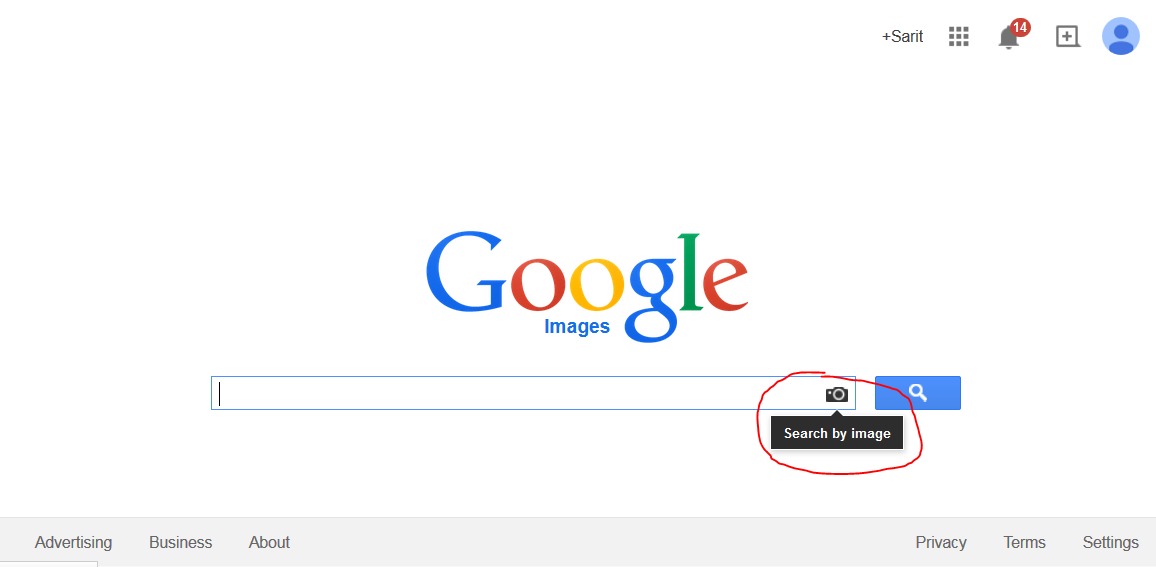I don't do much stock photography anymore, but when I did, I always found it helpful to understand how my sold images were being used so that I could create more images to fit that niche. Unfortunately, the stock photo agencies don't provide any feedback regarding who or how your images are being used. Luckily Google has come to the rescue with a feature many aren't that familiar with: Image Search. If you use Chrome as your web browser, things couldn't be any easier as I'll show you.
Using Chrome:
1) Let's try and see where my most recently sold image is being used.
2) Navigate to your stock photo site and find the image you want to search with.
3) Right-click on the image you want to search for and select Search Google for this image
4) Then a new tab will be created with your search results:
5) Looks like an online dog magazine is using my photo. Let's see inside:
Searching Without Chrome:
1) Navigate to your image at the stock agency as before.
2) This time right click on the image and select "Copy Link Location" or "Copy Link" or a similar option (depending on your browser).
3) Open a new tab on your browser and goto images.google.com
4) Click on the camera icon in the search field to open up the search by image dialog
5) Right click in the Paste Image URL input field and select Paste (or use Ctrl-v for you techies).
6) Click Search by image and you should be rewarded with the same search results you see in the chrome section.
Thursday, December 11, 2014
Tuesday, December 09, 2014
Camera Flash Tutorial (Part 3: Key Lighting)
For part 2 go here: http://saritsblog.blogspot.com/2014/12/camera-flash-tutorial-part-2-theory.html
In our last tutorial, we talked about moving your flash away from the camera, but we never talked about exactly where to put it. Knowing where to put and point your lights is where your technique and creativity takes shape.
More Terminology
When it comes to lighting, it helps to know about 3 basic types of light and what effect they provide in the scene:
Now that we understand the different types of light we can use in our scene, its time to formulate a lighting strategy that you can apply to any scene.
Here's my strategy:
In our last tutorial, we talked about moving your flash away from the camera, but we never talked about exactly where to put it. Knowing where to put and point your lights is where your technique and creativity takes shape.
More Terminology
When it comes to lighting, it helps to know about 3 basic types of light and what effect they provide in the scene:
- Key Light - These are the main lights used to "produce" the shadows. If we remember from the previous tutorial, we need to make sure the key light points in a direction that is different from the direction our camera is pointing at.
- Fill Light - Since the key light's goal is to define the shadows, sometimes those shadows become too dark to make a properly exposed photo. The goal of the fill light is to bring just enough light to the dark areas to show what's in shadow without blowing away the shadow itself.
- Rim/Hair/Kicker Light - Sometimes the background of the scene blends into the subject you are focusing on. Think of a black haired singer on stage in front of a black curtain. It would be hard for viewers to tell where his/her hair ended and where the curtain begins. The rim light's goal is to define the edges between the subject and the background. In the case of hair, this can be done with the light behind and above the subject point down onto the head.
Types of Key Lighting
- Regular or just Key Lighting - Just use light your subject to get the right exposure. Most of the time you will be doing this. Typically, a light coming 45 degrees from the left or right is a good starting point. The more perpendicular this light is to the camera the longer the shadows will be which creates a more striking and dramatic the look. The closer to the camera the more even lighting will be. This is often best for beauty shots where you want the skin to look more smooth and even.
- Low Key Lighting - "Low" in this case simply means dim. This provides a very dramatic look. The key to taking this photo is to use enough light to properly expose a portion of the subject and design the lighting so that it falls off rapidly everywhere else. As you can see in the photo to the right, the girls face is well exposed but the light quickly diminishes over the rest of her body.
- High Key Lighting - Here we increase the light or exposure until things seem overexposed. This creates a more light ethereal feel. Shadows are

High Key Lighting - Photo by https://www.flickr.com/photos/ribenawrath/
https://creativecommons.org/licenses/by-sa/2.0/
 |
| Low Key Lighting - Photo by Bonita Suraputra https://creativecommons.org/licenses/by/2.0/ |
Fill Light
Often times after key lighting, the shadows end up being too dark so we need to use some fill lighting to lighten them up. Remember how using on camera flash eliminates shadows? This is the perfect time to use your on-camera flash to lighten shadows. By adjusting the Flash Exposure Compensation (FEC) you can dial-in exactly how much you want the shadows lightened. This is particularly useful in direct sunlight photos as you can see below. Because the girl is being backlit by the sun, her face would have been completely dark just like the shadows you see on the stairs. The fill flash is just powerful enough to show the details while letting the sun do most of the work.
 |
| Fill flash used to brighten the face. Notice how dark the shadows are on the stairs. |
You can even use the sun as both the key and fill lights by using a reflector as show below.
 |
| Using a reflector to provide fill light - Photo by Peter McConnochie https://creativecommons.org/licenses/by/2.0/ |
Rim/Hair Light
Lastly, separating the subject from the background is easily accomplished by placing the light directly behind and/or directly to the side perpendicular to the direction the camera is shooting depending on the effect desired. This type of lighting creates a great effect on anything with hair like this teddy bear for instance.
 |
| Rim light separates bear from background - Photo by Nomadic Lass https://creativecommons.org/licenses/by-sa/2.0/ |
Kicker
Kickers are technically different from rim lights but their use and effect are close enough that I've grouped them together. The goal here isn't to create a silhouette, but to give some highlights or a "kick" on the side of the subject. Using kickers can be tricky and usually requires an artificial light to get the right placement and control to produce pleasing results so I recommend holding off on using them until you've mastered the other lights.
Kickers are technically different from rim lights but their use and effect are close enough that I've grouped them together. The goal here isn't to create a silhouette, but to give some highlights or a "kick" on the side of the subject. Using kickers can be tricky and usually requires an artificial light to get the right placement and control to produce pleasing results so I recommend holding off on using them until you've mastered the other lights.
Putting it all together
Now that we understand the different types of light we can use in our scene, its time to formulate a lighting strategy that you can apply to any scene.
Here's my strategy:
- Identify all the sources of light - This can be sunlight, reflectors, flash, candlelight, street lamps, neon signs, etc. See what kinds of light you can and cannot change. Sometimes using the light that's already there can be much easier than trying to illuminate everything yourself. It also tends to look more natural if you can use existing lighting instead of trying to overpower it with your flashes.
- Compose your scene - Pick your subject/foreground/background and pay attention to how the light is reacting. Try to expose your scene for the elements that you cannot control, like a sunlit building in the background. You can then adjust the light output of the things you can control to get the correct exposure for everything else.
- Decide if you need fill lighting - If one side is in shadow, see if moving around causes other lights to form rim/hair lights. Rim lighting can sometimes take the place of fill lighting if the outline provides the necessary visual interest. If you need to add fill light, see what you can use, be it flash, reflector, or someone with a flashlight.
- Decide if you have enough key lighting - If the subject lacks definition or appears flat, try adding some sort of key light or try increasing whats there by adding a flash firing in the same direction. Since you use key lighting to produce shadows, you can increase the effect of key lighting by reducing fill lighting to some extent. Try covering up or blocking lights that are throwing too much fill light into your scene.
- Decide if you need rim/hair lights - If you still have some available light sources to do rim lighting and its not too inconvenient , I say give it a shot, always. Sometimes you won't want it for dark, moody pictures but for the most part it generally looks good on everything else.
- Take your photo - Hopefully, after going through these steps and examining your photo, you'll instinctively know what tweaks need to be made to get exactly what you want in your shot.
Wait there's more...
For completeness sake there are also background lights which you can guess are there to illuminate the background. You typically won't use these unless you have a background small enough or enough lights to adequately illuminate it. If you set your exposure for the background first, you can usually avoid them.
Monday, December 08, 2014
Camera Flash Tutorial (Part 2: Theory)
For part 1 go here: http://saritsblog.blogspot.com/2014/11/camera-flash-tutorial-part-1-terminology.html
Light Direction Matters
What's the difference between a mug shot and a flattering portrait?... Shadows!
How do you control shadows?... Light Direction!
Natural light doesn't stream directly from your eyes, bounce off the subject and get reflected back into your eyes. If it did, I'd get them checked, but also everything in the world would look flat and shadow-less to you. The fact that light usually illuminates a scene at a different angle from the direction you are looking at is what allows you to see shadows (which is what most people are accustom to seeing, aka "natural"). So what happens when you put the major light source (ie flash) right on top of your camera and use it to illuminate the scene?... You guessed it.. No shadows!
Making Shadows
To create shadows we have to make sure the direction of the light is different from the direction of the camera.
There are a 2 ways to do this:
Bounce flash, although free (if you have a flash that can articulate) has a couple problems. First, there's not always a nice big wall or ceiling to bounce the flash off of. Second, whatever you use to bounce from better be neutral in color, otherwise your subject will look pretty funny. Third, since you can't really change the angle and distance of the wall/ceiling you have little control over exactly which part of the scene gets light. Its usually all or nothing. Finally, bouncing is a fairly inefficient use of your battery operated flash's power. Your flash is gonna have to use more power for each shot which translates into longer recycle times and fewer total number of pops.
Off Camera Flash
Off camera flash, however solves pretty much all the issues plagued by bounce flash. The only downside is you need more equipment. The simplest and cheapest approach, is to use a flash cord like this one:
 Vello TTL-Off-Camera Flash Cord for Canon EOS - 3' (1 m)
Vello TTL-Off-Camera Flash Cord for Canon EOS - 3' (1 m)
I recommend that the cord you get support TTL which I will discuss later. This limits your flash to being within the distance of the flash cord. You can buy fairly long cords, but you will have to make sure the cord does not appear in the shot nor cause a tripping hazard. This makes long cords impractical for anything but studio type shots. A better approach is to use wireless flash.
Old Wireless Flash Technology
Until recently, the only type of wireless flash was one that utilized a coded sequence of flashes to communicate with and trigger remote flashes from a master flash unit. You will often hear terms like "optical master" or "optical slave" and that just means whether the flash can use these flashes to trigger other flashes (optical master) or if it can be triggered by an optical master (optical slave). However this optical technology has always been hit or miss. First-off, you need at least 2 flashes for this to work and the master flash has to be able to flash light on all the slave units optical sensors for this to work (i.e. direct line of sight). This severely constrains where and how you can place your flashes. Additionally, these optical sensors can be overwhelmed by direct sunlight preventing them from firing. All-in-all, the pain and price is probably more than many will bear.
RF Flash to the Rescue
Radio Frequency (RF) wireless flash is a whole new ballgame. Finally, you could put your flashes pretty much anywhere and the RF signal could penetrate or bounce around and reach the flash. You also didn't need a second flash, just to trigger the first one. A much cheaper RF flash controller mounted to your camera serves as the master trigger. RF triggers are much more reliable and completely immune to sunlight. RF systems are just so much better, there's really no reason to go back to optical. Even your old optical systems can be upgraded to RF which I'll describe later. Its also important to know that there are two types of RF systems: 1) RF Triggers and 2) RF Controllers w/ or w/o TTL. Triggers only do one thing, fire the flash. So you'll have to manually go over to the flash if you want to change something. Controllers allow you to change many if not all the flash settings remotely. The best controllers will allow TTL just like that flash cord I mentioned earlier.
Light Direction Matters
What's the difference between a mug shot and a flattering portrait?... Shadows!
How do you control shadows?... Light Direction!
Natural light doesn't stream directly from your eyes, bounce off the subject and get reflected back into your eyes. If it did, I'd get them checked, but also everything in the world would look flat and shadow-less to you. The fact that light usually illuminates a scene at a different angle from the direction you are looking at is what allows you to see shadows (which is what most people are accustom to seeing, aka "natural"). So what happens when you put the major light source (ie flash) right on top of your camera and use it to illuminate the scene?... You guessed it.. No shadows!
Making Shadows
To create shadows we have to make sure the direction of the light is different from the direction of the camera.
There are a 2 ways to do this:
- Reflect the flash off something else and back onto the scene (aka "bounce flash")
- Physically move the flash off and away from the camera (aka "off camera flash")
Bounce flash, although free (if you have a flash that can articulate) has a couple problems. First, there's not always a nice big wall or ceiling to bounce the flash off of. Second, whatever you use to bounce from better be neutral in color, otherwise your subject will look pretty funny. Third, since you can't really change the angle and distance of the wall/ceiling you have little control over exactly which part of the scene gets light. Its usually all or nothing. Finally, bouncing is a fairly inefficient use of your battery operated flash's power. Your flash is gonna have to use more power for each shot which translates into longer recycle times and fewer total number of pops.
Off Camera Flash
Off camera flash, however solves pretty much all the issues plagued by bounce flash. The only downside is you need more equipment. The simplest and cheapest approach, is to use a flash cord like this one:
I recommend that the cord you get support TTL which I will discuss later. This limits your flash to being within the distance of the flash cord. You can buy fairly long cords, but you will have to make sure the cord does not appear in the shot nor cause a tripping hazard. This makes long cords impractical for anything but studio type shots. A better approach is to use wireless flash.
Old Wireless Flash Technology
Until recently, the only type of wireless flash was one that utilized a coded sequence of flashes to communicate with and trigger remote flashes from a master flash unit. You will often hear terms like "optical master" or "optical slave" and that just means whether the flash can use these flashes to trigger other flashes (optical master) or if it can be triggered by an optical master (optical slave). However this optical technology has always been hit or miss. First-off, you need at least 2 flashes for this to work and the master flash has to be able to flash light on all the slave units optical sensors for this to work (i.e. direct line of sight). This severely constrains where and how you can place your flashes. Additionally, these optical sensors can be overwhelmed by direct sunlight preventing them from firing. All-in-all, the pain and price is probably more than many will bear.
RF Flash to the Rescue
Radio Frequency (RF) wireless flash is a whole new ballgame. Finally, you could put your flashes pretty much anywhere and the RF signal could penetrate or bounce around and reach the flash. You also didn't need a second flash, just to trigger the first one. A much cheaper RF flash controller mounted to your camera serves as the master trigger. RF triggers are much more reliable and completely immune to sunlight. RF systems are just so much better, there's really no reason to go back to optical. Even your old optical systems can be upgraded to RF which I'll describe later. Its also important to know that there are two types of RF systems: 1) RF Triggers and 2) RF Controllers w/ or w/o TTL. Triggers only do one thing, fire the flash. So you'll have to manually go over to the flash if you want to change something. Controllers allow you to change many if not all the flash settings remotely. The best controllers will allow TTL just like that flash cord I mentioned earlier.
Subscribe to:
Comments (Atom)